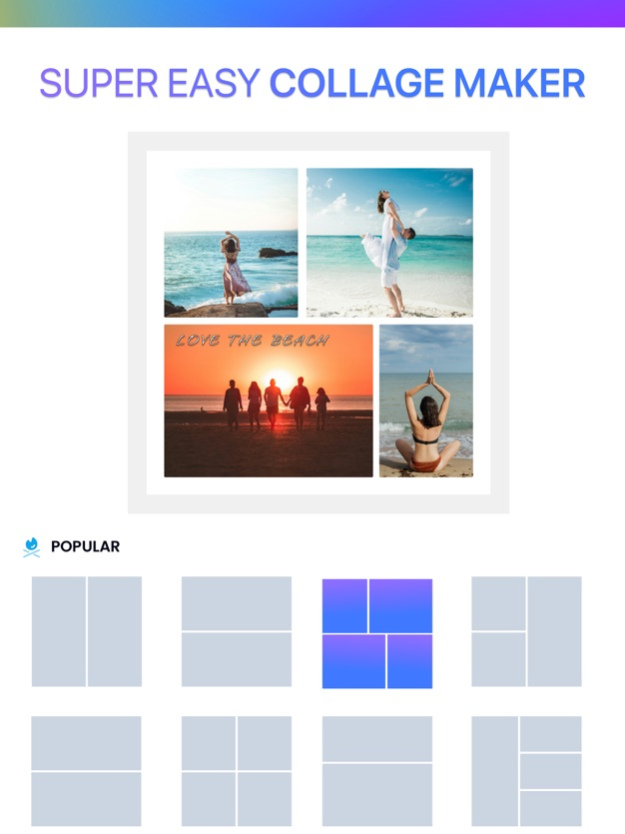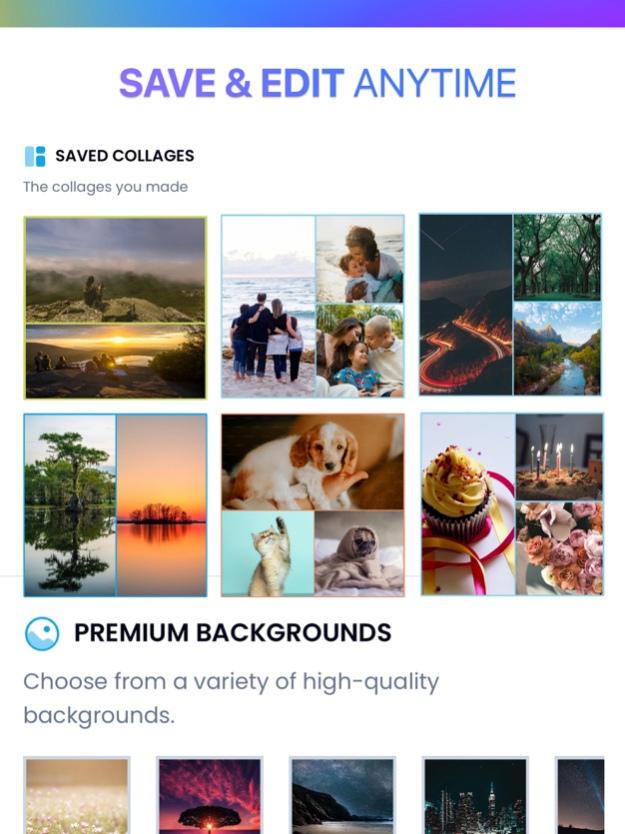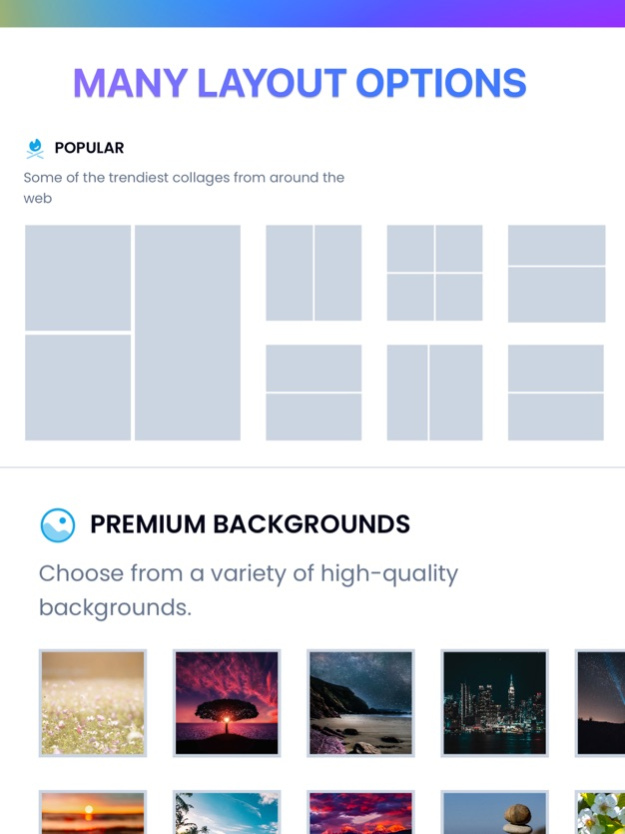Easy Photo Collage Maker 2.1.3
Continue to app
Free Version
Publisher Description
Instantly create beautiful collages from your photos with our auto collage feature. Effortless and stylish!
Transform your cherished moments into stunning visual stories with Easy Photo Collage Maker! Unleash your creativity with our innovative auto collage feature, offering a seamless way to effortlessly compile your photos into captivating collages.
Creating photo collages has never been easier! With a diverse range of grid layouts, filters, stickers, fonts, borders, and colors, you have the power to craft personalized masterpieces that reflect your unique style.
Key Features:
• Auto Collage: Let our intuitive auto collage feature do the work for you, intelligently arranging your photos into beautifully curated collages.
• Easy-to-Use Interface: Craft your collage in seconds with our user-friendly interface, suitable for all ages.
• Versatile Layouts: Choose from a plethora of stylish layouts to suit any occasion or aesthetic preference.
• Customization Options: Fine-tune your collage with customizable border sizes and colors, photo filters, stickers, and text overlays.
• Seamless Integration: Import photos from your library or capture new ones directly within the app, providing unparalleled convenience.
Join over 500,000 users worldwide who have already discovered the joy of creating stunning collages with Easy Photo Collage Maker! Download now and unlock a world of creative possibilities.Terms of use: https://shorturl.at/ehEN2Privacy Policy: https://shorturl.at/mtBJ5Credits* Icons, stickers: Designed by Freepik freepik.com/free-vector* Stock Photos: https://www.pexels.com/
Terms of use: https://shorturl.at/ehEN2
Privacy Policy: https://shorturl.at/mtBJ5
Credits
* Icons, stickers: Designed by Freepik freepik.com/free-vector
* Stock Photos: https://www.pexels.com/
Apr 20, 2024
Version 2.1.3
• Enhanced auto collage experience
• Introducing new stickers
• General bug fixes and stability improvements
About Easy Photo Collage Maker
Easy Photo Collage Maker is a free app for iOS published in the Screen Capture list of apps, part of Graphic Apps.
The company that develops Easy Photo Collage Maker is Shachar Udi. The latest version released by its developer is 2.1.3.
To install Easy Photo Collage Maker on your iOS device, just click the green Continue To App button above to start the installation process. The app is listed on our website since 2024-04-20 and was downloaded 1 times. We have already checked if the download link is safe, however for your own protection we recommend that you scan the downloaded app with your antivirus. Your antivirus may detect the Easy Photo Collage Maker as malware if the download link is broken.
How to install Easy Photo Collage Maker on your iOS device:
- Click on the Continue To App button on our website. This will redirect you to the App Store.
- Once the Easy Photo Collage Maker is shown in the iTunes listing of your iOS device, you can start its download and installation. Tap on the GET button to the right of the app to start downloading it.
- If you are not logged-in the iOS appstore app, you'll be prompted for your your Apple ID and/or password.
- After Easy Photo Collage Maker is downloaded, you'll see an INSTALL button to the right. Tap on it to start the actual installation of the iOS app.
- Once installation is finished you can tap on the OPEN button to start it. Its icon will also be added to your device home screen.